Please Note: This web tool is currently not mobile friendly, for the best experience please use a desktop/laptop with Chrome, Firefox, or Edge.
Follow the steps to complete one of our questionnaires:
- Select the Questionnaire you need to fill out.
- Fill out the questionnare to the best of your ability.
- Once the questionnaire has been completed, click the Download Answers button to download a copy of your answer file.
- Be sure to name the answer file by associaiting with your Company (ie - abcCompany.txt).
- Note: Depending on your browser setting you'll be able to name the file before downloading, otherwise rename the file after it's been downloaded.
- Also - Please use the "Print to PDF" function within your browser to also create a .pdf version as well and ensure the background graphics is enabled.
- The gif below shows you how to do this using Chrome.
- Please email your completed answer (.txt) and .pdf files to your BuzzFeed Point of Contact.
- Alternatively, feel free to download your WIP answerfile. You can then re-load your answers to continue the questionnaire on a different device or if there are concerns on potentially losing progress.
- At the top of each questionnaire, there is a load button that will allow you to upload your answers to a text file that will store any of the questions you answered.
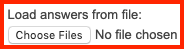
- Note: Resetting your browswers cookie and cache will also reset your answers.
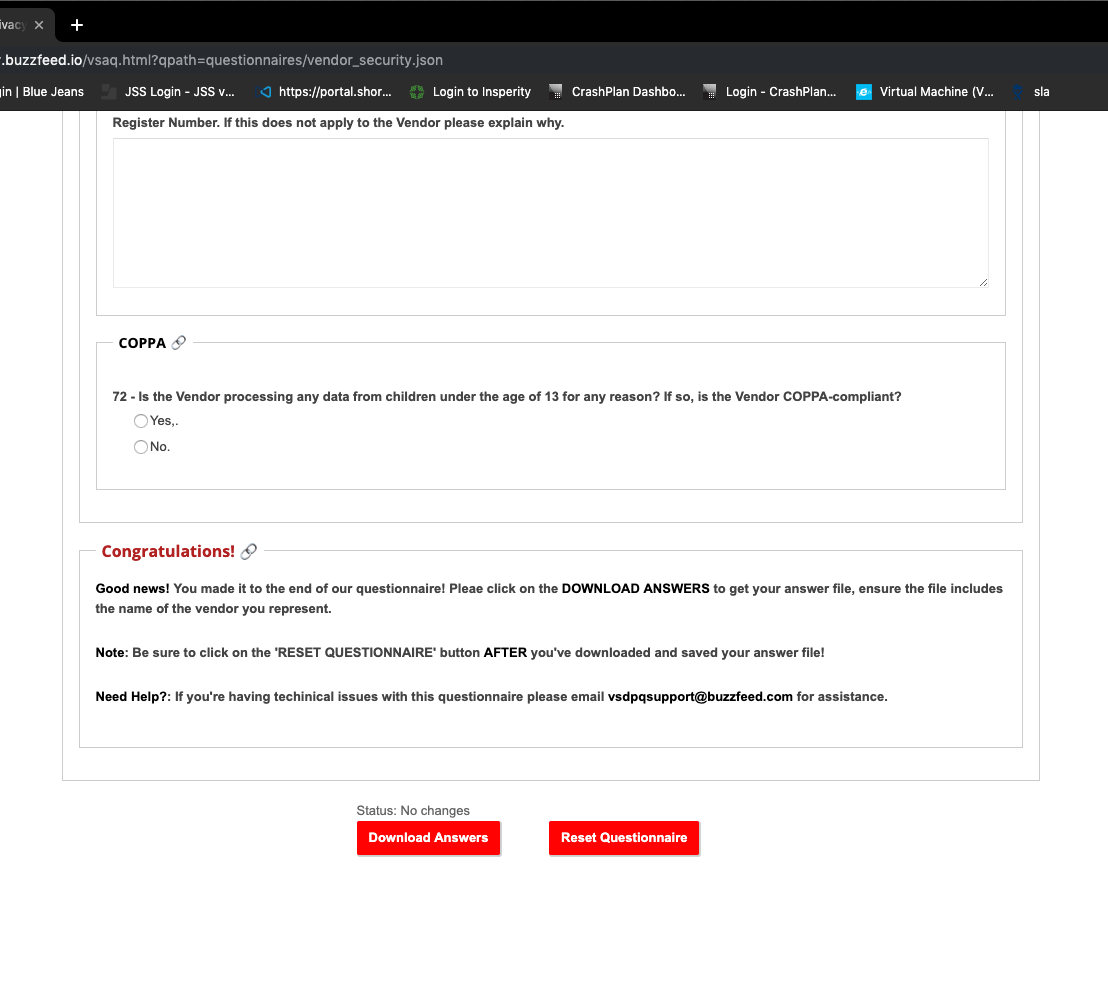
Question: Can I save the progress of a questionnaire I'm currently working on?
Answer: Yes, the questionnaires automatically saves any progress you make on your answers in your browser.
Question: I'd like to start the questionnaire over, can I reset my answers to the questionnaire?
Answer: Yes! At the bottom of each questionnaire, you'll find a "Reset Questionnaire" button. Clicking this button will completely reset the questionnaire, removing all of your answers.
Question: Can multiple people work on a questionnaire simultaneously?
Answer: No, only one person can work on a questionnaire at any given time. However, if there are sections that are better suited for another invidiual to answer, you can download the answer file and pass it along to the necessary person to complete additional sections of the questionnaire.
Question: I'm running into some techincal issues with the questionnaires, who can I reach out to for help?
Answer: Please email bfvq-support@buzzfeed.com for help with any techincal issues.